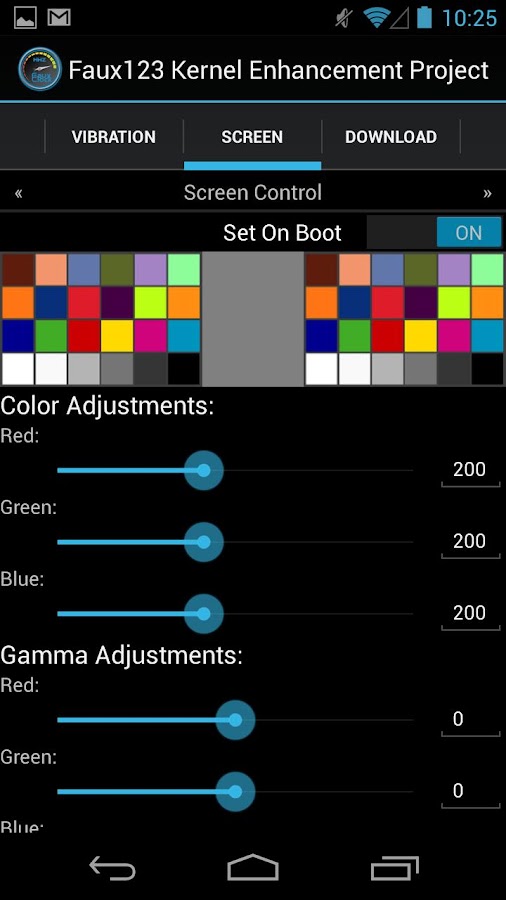
FauxClock: Total Device Control, Maximize Performance, Minimize Battery Usage
This application OFFICIALLY supports the following ROOTED devices:
* Google Nexus 7 2012/2013 (WiFi and 3G models), Galaxy Nexus, Nexus 4, Nexus 5
* HTC One X International Version (Tegra3), Amaze 4G, Sensation 4G / XE, One (ALL versions except VZW)
* Samsung Galaxy S 2 USA Version (ATT/T-mobile), S 3 USA Version (ATT/T-mobile/Verizon), S 4 ALL Version (ATT/T-mobile/Sprint/Verizon/GT-9505), Galaxy Note 2 (ATT/T-Mobile/Verizon), Note 3 LTE Models (Qualcomm chips)
* Oppo Find 5
* Moto G
*** Root and Busybox are TWO PREREQUISITES needed for this app ***
*** NOTE 1: If settings DO NOT appear to stick, make sure “Superuser” is working properly. I recommend SuperSU!
*** NOTE 2: Make sure you have BUSYBOX updated or installed.
This application ALSO unofficially supports ALL ROOTED ICS, JB, KK capable devices (Phones and Tablets). This app will works on ALL your other ICS/JB/KK devices!
*** Application Features: ***
> CPU Control:
- Displays CPU core frequencies in real-time
- adjustment of CPU governors
- adjustments of CPU Min/Max frequencies
- mpdecision on/off (Qualcomm devices)
- CPU Quiet Governor (Tegra3 devices)
- Eco Mode (Battery Savings)
> Voltage Control:
- Displays current voltage per frequency
- Tweak CPU voltage (Global/Individual)
- Smart Reflex On/Off (Galaxy Nexus)
> CPU Governor Control: (supports ANY CPU governor!)
- Allows for CPU governor specific tweaks
> GPU Control:
- Displays GPU frequencies in real-time
- selection of available GPU governors (My kernel and Qualcomm Chipsets)
- GPU max frequencies (Qualcomm Chipsets and kernels with GPU Overclocking enabled!)
- GPU V-sync capability (Qualcomm Chipsets ONLY)
> I/O Scheduler Control: (Supports built-in eMMC and SDcard if available)
- Selection of available I/O schedulers
- Tweak read-ahead size
> Miscellaneous Control: (depending on device, not all features are available)
- Dynamic File Sync (faster storage I/O)
- TCP Congestion Algorithm
- USB FastCharge
- WiFi power management
- USB OTG Hack / charge
> Vibration Strength control
- Vibration Strength %
> Sweep2wake control
- Orientation (Nexus 4)
- Button LED (Sensation/Amaze and other HTC devices)
- Home2Wake, Logo2Wake, Home2Sleep, Logo2Sleep (HTC One ONLY)
> Per App Control (Profiles!)
- CPU min/max frequencies, GPU max frequencies, GPU governor and Eco Mode
> Color Control: (Not all features are available for different models)
- Color temperature (Galaxy Nexus, Nexus 4, Samsung Galaxy S3 / S4, HTC One)
- Gamma curve (Galaxy Nexus, Nexus 4, HTC One, Nexus 7 2013)
- Contrast (Galaxy Nexus ONLY)
- Gamma look up table (Galaxy Nexus ONLY)
> Z-Control:
- ZRAM Swap On/Off, Disk Size
- Memory adjustments
- CleanCache / Frontswap / Z-RAM (CompCache) Stats
> Thermal Control: (Qualcomm Devices ONLY)
- Disable Qualcomm’s thermald/thermal-engine/HTC’s pngmgr
- Control built-in Intelli-thermal
- Thermal statistics
> Download Control: (available only for OFFICIAL devices)
- Checks for latest stable kernel and beta kernels
> Information:
- Social networking links (Twitter, Facebook and Google Plus)
- Kernel Support links (xda-developers and rootzwiki forums)
*DISCLAIMER*
I take no responsibility for any fault or damage caused by the use of this app. No warranties of any kind are given.
What’s New in v1.6.6:
Bug Fixes:
Bug 0092 – Fix GPU crash if coming from OC’ed kernel
New Features:
0102 – Add Gamma Control for HTC Sense 4.3
0103 – Add Gamma Control for HTC KK 4.4 GE
0104 – Per App controls opened to all architectures
0105 – Nexus 5 S2w sleep only option
0106 – Add Moto G compatibility
0107 – Moto G official support + S2w/Dt2w options enabled
DOWNL0AD |
QR CODE |
Get it on Google Play |
|---|
 |
|
 |
Source:
APKDROID.NET
 RSS Feed
RSS Feed Twitter
Twitter 8:28 PM
8:28 PM
 Free Android Apps
Free Android Apps
