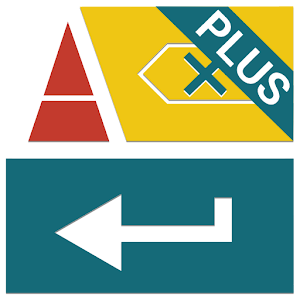
Now launching a brand new premium version with significantly improved next word prediction capabilities and a refreshing ‘FLAT’ design, ai.type is the smartest Android keyboard with context aware features. ai.type enables next word prediction, completion, correction and spelling and grammar check as you type. It’s among the 10 leading productivity apps in over 35 countries.
Customize your writing experience with endless options. Control keyboard layout, change themes, colors, fonts, replace keys and build your own customized keyboard!
ai.type reduces the time you spend on typing by 40%!
Our unique self-learning technology, allows us to precisely predict what you want to say. ai.type will learn to understand your pattern of typing, predict the next word, and complete or correct words as you type. We also allow you to have an instant spelling and grammar check using Ginger’s great plugin embedded in your keyboard.
Customize, enjoy and stay protected!
• Next Word Prediction & Auto-Correction A unique context based next word prediction and auto-correction tool.
• Grammar Check English instant spelling and grammar checker, powered by Ginger Software.
• Customization We offer 8 FREE included keyboard themes in addition to premium themes available on the market. Customize everything from key colors, background pictures and keyboard patterns; add a 5th row to your keyboard to use letters and digits on the same time or resize the keyboard with a simple swipe. You can edit and store your own shortcuts for you to use while typing.
• Personal Style ai.type learns your unique, personal writing style, offering better prediction and auto-correction options.
• Swipe Type faster by swiping your finger from key to key
• Voice Narration Dictates the words as you type them
• Dynamic Sizing Change the keyboard size dynamically to optimize the effective working area.
• Search A new on-keyboard search tool is enabled. Try it out!
• Fun Try out our addictive typing mechanics, making typing fun and engaging.
• Privacy Your privacy is our main concern. We will never share your data or learn from password fields. Text stays encrypted and private.
AI-Keyboard provides prediction capabilities in the following languages:
• English (US)
• English (UK)
• Esperanto
• French – français
• French (Canada)
• French (Luxemburg)
• Spanish – español
• Norwegian – norsk
• Portuguese – português
• Turkish – Türk
• Ukrainian – Український
• German – Deutsch
• French – français
• Italian – italiano
• Arabic – العربية
• Russian – русский
• Dutch – Nederlands
• Danish – danske
• Korean – 한국어
• Greek – ελληνικά
• Swedish – svensk
• Polish – polonez
• Romanian – român
• Latvian – Latvijas
• Hungarian – magyar
• Catalan – català
• Finnish – suomalainen
• Bulgarian – български
• Croatian – hrvatski
• Hebrew – עברית
• Vietnamese – Tiếng Việt
• Czech – Čeština
• Persian – فارسی
AI-Keyboard also provides support for the following additional layouts/languages:
• Azerbaijani – Azərbaycanca
• Georgian – საქართველოს
• Indonesian – Indonesia
• Serbian – Српски
• Thai – ภาษาไทย
• Hindi – हिंदी
لوحةالمفاتيح,كيبور,teclat,klávesnice,tastatur,πληκτρολόγιο,teclado,صفحه کلید,näppäimistö,clavier,מקלדת,billentyűzet,tastiera,კლავიატურის,키보드,tastatūra,klaviatūra,toetsenbord,klawiatura,клавиатура,тастатура,tangentbord,แป้นพิมพ์,klavye,клавіатура
Tags: keyboards best android gingerbread texting pro T9 compact better than multiling touchpal go hackers swiftkey
slideit smart perfect Ice Cream Sandwich ICS Thumb Jelly Bean
What’s New
2.0.8.7 Faster response, Fix Russian layout,Translate to: Russian,Korean,Portuguese,France,Spanish, new Estonian layout, fixed capitalization, improve auto correction, smarter learning, bugs.
We are VERY proud to introduce ai.type keyboard 2.0!
New flat design “The Urban Experience” with visual effects and new themes Urban Day\Night, gesture typing (Swipe), integrated English grammar checker, new settings screens with tons of new options and much more…



Source:
APKDROID.NET
 RSS Feed
RSS Feed Twitter
Twitter 8:14 PM
8:14 PM
 Free Android Apps
Free Android Apps
