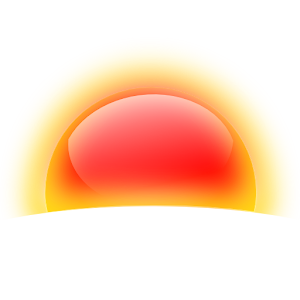
Are you having troubles to fall asleep? Are your kids hyperactive when playing with the tablet before bed time?
Are you using your smart phone or tablet in the late evening? Twilight may be a solution for you!
Recent research suggests that exposure to blue light before sleep may distort your natural (circadian) rhythm and cause inability to fall asleep.
The cause is the photoreceptor in your eyes, called Melanopsin. This receptor is sensitive to a narrow band of blue light in the 460-480nm range which may suppress Melatonin production – a hormone responsible for your healthy sleep-wake cycles.
In experimental scientific studies it has been shown an average person reading on a tablet or smart phone for a couple of hours before bed time may find their sleep delayed by about an hour.
The Twilight app makes your device screen adapt to the time of the day. It filters the blue spectrum on your phone or tablet after sunset and protects your eyes with a soft and pleasant red filter. The filter intensity is smoothly adjusted to the sun cycle based on your local sunset and sunrise times.
Permissions explained:
- location – to find out your current sunset/surise times
- running apps – to stop Twilight in selected apps
- write settings – to set back-light
Examples of related scientific research:
Amplitude Reduction and Phase Shifts of Melatonin, Cortisol and Other Circadian Rhythms after a Gradual Advance of Sleep and Light Exposure in Humans
Derk-Jan Dijk, Jeanne F. Duffy, Edward J. Silva, Theresa L. Shanahan, Diane B. Boivin, Charles A. Czeisler 2012
Exposure to Room Light before Bedtime Suppresses Melatonin Onset and Shortens Melatonin Duration in Humans
Joshua J. Gooley, Kyle Chamberlain, Kurt A. Smith, Sat Bir S. Khalsa, Shantha M. W. Rajaratnam, Eliza Van Reen, Jamie M. Zeitzer, Charles A. Czeisler, Steven W. 2011
Effect of Light on Human Circadian Physiology
Jeanne F. Duffy, Charles A. Czeisler 2009
Efficacy of a single sequence of intermittent bright light pulses for delaying circadian phase in humans
Claude Gronfier, Kenneth P. Wright, Richard E. Kronauer, Megan E. Jewett, Charles A. Czeisler 2009
Intrinsic period and light intensity determine the phase relationship between melatonin and sleep in humans
Kenneth P. Wright, Claude Gronfier, Jeanne F. Duffy, Charles A. Czeisler 2009
The Impact of Sleep Timing and Bright Light Exposure on Attentional Impairment during Night Work
Nayantara Santhi, Daniel Aeschbach, Todd S. Horowitz, Charles A. Czeisler 2008
Short-Wavelength Light Sensitivity of Circadian, Pupillary, and Visual Awareness in Humans Lacking an Outer Retina
Farhan H. Zaidi, Joseph T. Hull, Stuart N. Peirson, Katharina Wulff, Daniel Aeschbach, Joshua J. Gooley, George C. Brainard, Kevin Gregory-Evans, Joseph F. Rizzo, III, Charles A. Czeisler, Russell G. Foster, Merrick J. Moseley, Steven W. Lockley. 2007
High sensitivity of the human circadian melatonin rhythm to resetting by short wavelength light.
Lockley SW, Brainard GC, Czeisler CA. 2003
Sensitivity of the human circadian pacemaker to nocturnal light: melatonin phase resetting and suppression
Jamie M Zeitzer, Derk-Jan Dijk, Richard E Kronauer, Emery N Brown, Charles A Czeisler 2000
Phase-shifting human circadian rhythms: influence of sleep timing, social contact and light exposure
J F Duffy, R E Kronauer, C A Czeisler 1996
Search for more evidence in many scientific articles and empirical studies online. Keywords: Circadian, Melatonin, Melanopsin, Light, Wavelength…
Similar to f.lux on Windows or Red Shift on Linux.



Source:
APKDROID.NET
 RSS Feed
RSS Feed Twitter
Twitter 2:30 AM
2:30 AM
 Free Android Apps
Free Android Apps
