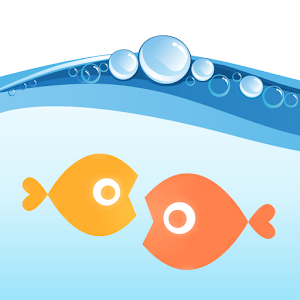
A must have app to maintain your awesome thriving aquariums!
Designed for the maintenance of both Freshwater and Saltwater aquariums!
Includes a very comprehensive livestock library of both Freshwater and Saltwater fish, coral, invertebrate and plant species!
Features:
• Manage multiple aquariums separately,
• Record your parameter test results,
• Customize parameters for each tank by adding or removing parameters to your need,
• Use the count-down timer to perform the timed test easier,
• Analyze your tank parameters with beautiful, fullscreen and touch responsive graphs,
• Plot results of multiple parameters in one single chart,
• Create your husbandry tasks and set reminders for them with an advanced scheduling system,
• Track your activities integrated with tasks and reminders,
• Keep all your notes organized in the Notes section,
• Find information about your Freshwater and Saltwater livestock in Aquaribase,
• Import and save your livestock information from Aquaribase for each tank,
• Add your favorite livestock to the built-in wish list directly from Aquaribase,
• Visually keep track of tank inhabitants with Timelines,
• Analyze the progress of your livestock, along with your logged activities and test results, with Timelines,
• Store your tank equipment,
• Keep track of your expenses,
• Create photo galleries and organize all your photos in different albums,
• Backup & restore your app data wirelessly on Aquarimate Cloud,
• And enjoy!
When it comes to maintaining our aquariums, we all want to stay organized and perform the routine husbandry tasks properly. After all, this is the key to success in maintaining any aquariums.
We always keep track of tank parameters and changes in health, growth, color changes, diseases, etc., to make sure our ecosystem is healthy and thriving. In our busy life, sometimes we find it difficult to remember the progress of all the livestock in our tanks and may forget about things we have to do for our aquariums.
Aquarimate is a comprehensive mobile app that is built to help all aquarists, whether hobbyist or professional, to maintain their tanks properly.
Aquarimate can help you record your test results, analyze changes, visually track your livestock, setup tasks and reminders, log your activities, store your livestock and equipment, take notes, track expenses, build photo galleries and so much more..
Aquarimate includes a very comprehensive livestock library called Aquaribase. You can browse or search Aquaribase to find information about your Freshwater and Saltwater livestock. This database includes thousands species of fish, corals, inverts and plants with pictures and information organized in categories for both Freshwater and Saltwater aquariums.
With Aquarimate Cloud, you can backup your data wirelessly and restore whenever you need. Aquarimate Cloud is cross-platform meaning you can backup from Android device and restore on your new iPhone or vice versa.
What’s New in Aquarimate v4.1.6
- All new Tasks & Reminders engine, No more disappearing tasks and reminders!!
- Now you can log your activities for each task and mark them complete before they become past due.
- Incomplete tasks will be displayed as “Past Due” on dashboard now.
- Ability to snooze reminders.
- Customizable “Desired Range” for parameters. Graphs plot safe zone for each parameter now.
- Custom categories for expenses.
- Improved the layout and design for both phone and tablet sizes.
- Support for 10″ Tablets,
More Info in Google Play
D0wnload from GoogleDrive
D0wnload Mirror Link
Source:
APKDROID.NET
 RSS Feed
RSS Feed Twitter
Twitter 8:45 PM
8:45 PM
 Free Android Apps
Free Android Apps
